Windows XP…stupid with ISO files – the fix
Well, this won’t be very interesting to most of you, or it might…but I was wanting to mount an ISO image file on Windows XP and couldn’t. I know, I could have burned a disc, then used it….but that is not what I wanted. If I was on my Mac I would have had no issues. So, I scoured the internet until I found a way. The first ones I found were pay to play. I don’t like to pay to play with Windoze.
More research led me to this nugget of discovery. Microsoft actually has a free, 60kb program that does just what I was wanting. Of course, it is not supported; however, it works and it’s free. Believe it or not!
So I thought I would just drop this nugget of information out there in one more place for some poor Windoze using soul to stumble across.
Here’s the download link:
winxpvirtualcdcontrolpanel
…and just to prove my point here is the link printed out… http://download.microsoft.com/download/7/b/6/7b6abd84-7841-4978-96f5-bd58df02efa2/winxpvirtualcdcontrolpanel_21.exe
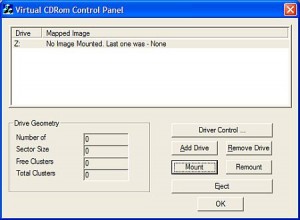
Installation instructions
=========================
1. Copy VCdRom.sys to your %systemroot%\system32\drivers folder.
2. Execute VCdControlTool.exe
3. Click “Driver control”
4. If the “Install Driver” button is available, click it. Navigate to the %systemroot%\system32\drivers folder, select VCdRom.sys, and click Open.
5. Click “Start”
6. Click OK
7. Click “Add Drive” to add a drive to the drive list. Ensure that the drive added is not a local drive. If it is, continue to click “Add Drive” until an unused drive letter is available.
8. Select an unused drive letter from the drive list and click “Mount”.
9. Navigate to the image file, select it, and click “OK”. UNC naming conventions should not be used, however mapped network drives should be OK.
You may now use the drive letter as if it were a local CD-ROM device. When you are finished you may unmount, stop, and remove the driver from memory using the driver control.
Once again, Windows makes me angry, and leaves me scratching my head of why they would have something like this out there….yet not support it.
In the words of Stephen C. Smith “Apple Rocks!”


